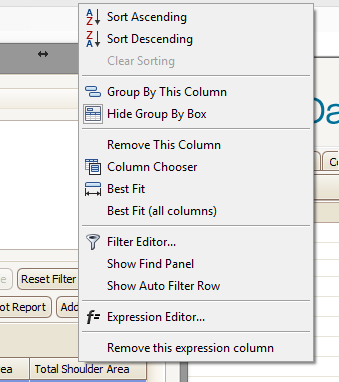Advanced Search - Expression Fields
Expression fields can be used to create a whole new field by aggregating of other fields in a formula.
Create an Expression Field
- Click on add new expression.
-
Select the field type, this determines the type of data that the field will return.
Field types:TypeNotesInteger Whole numbers Decimal 0.0 numeric result with decimal places Date/Time Boolean Logical result of true or false String Text field - Give the field a name.
- This should be different to existing fields.
- Also, this field cannot be renamed or have its data type changed, the expression, however, can be modified at any time.
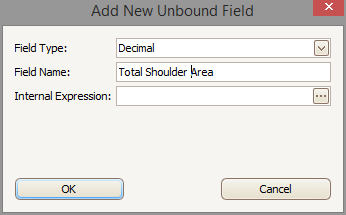
- then click the ... to open the expression editor.
- build up the expression using the tools provided Expression Operators, Functions and Constants.
- once complete click Ok.
- Finaly, click search to see the results of the expression.
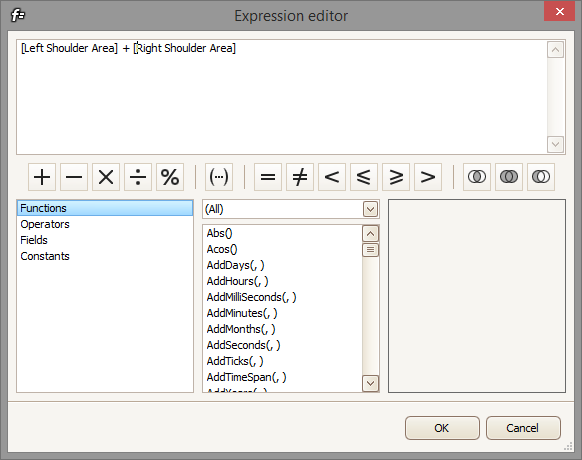
Modify an Existing Expression Field
To modify an existing expression.
- Right-click on the expression field.
- Choose "Expression editor".
- Modify as required then click ok to save changes.